Building websites was much simpler just a few years ago. The websites were simpler and viewed only on a laptop or desktop with no need for different screen sizes. However, with more and more consumers using their mobile devices for browsing the Internet, having a responsive web design that is clear on a desktop as well as the 4.8-inch screen of a mobile device can prove to be a challenge.
While responsive web design is now pretty common, the fact is that before you jump in head first, there is certain information that you should have. This information is highlighted here.
1. The Media Query
This allows you to design various layouts for various media types, such as handheld devices, TV, print, etc. Based on the type of media, you will be able to configure the font, style and other elements that are on a page.
Media queries were introduced in CSS3 and allow designers to customize the content’s presentation in order to suit various output device types. The media features that are included are the devices aspect ratio, width, height, color index, resolution and the actual browser windows width and height.
2. The Fluid Grids
A fluid grid is what is used to describe a certain layout that has been coded in the relative proportions of the different elements, instead of with the actual pixel values. The traditional CSS layouts that are used will be fixed width grids that allow you to position the different elements. This approach is no longer effective with modern devices since screens range in size from just three inches up to a few feet in size. In the fluid grid design, everything will be coded based on the terms of relative proportion in the base element. For example, rather than adding the specific width and height of an element, it will be given a relative size or a percentage.
3. The Flexible Images
Flexible images exist when the image renders in the native size, when the actual HTML container can support it, and when the browser window shrinks, the image will rescale in order to fit properly.
Even when the other parts of the design are responsive and fluid, it will not render very well if all of the components cannot able be scaled. This can become complicated when it comes to videos and images.
While responsive designs are considered the future of the industry, there are a number of different viable techniques around, making it difficult to stay on top of them all. When you understand the three different techniques that have been described here you will be on your way to becoming a talented responsive designer for all types of web pages.